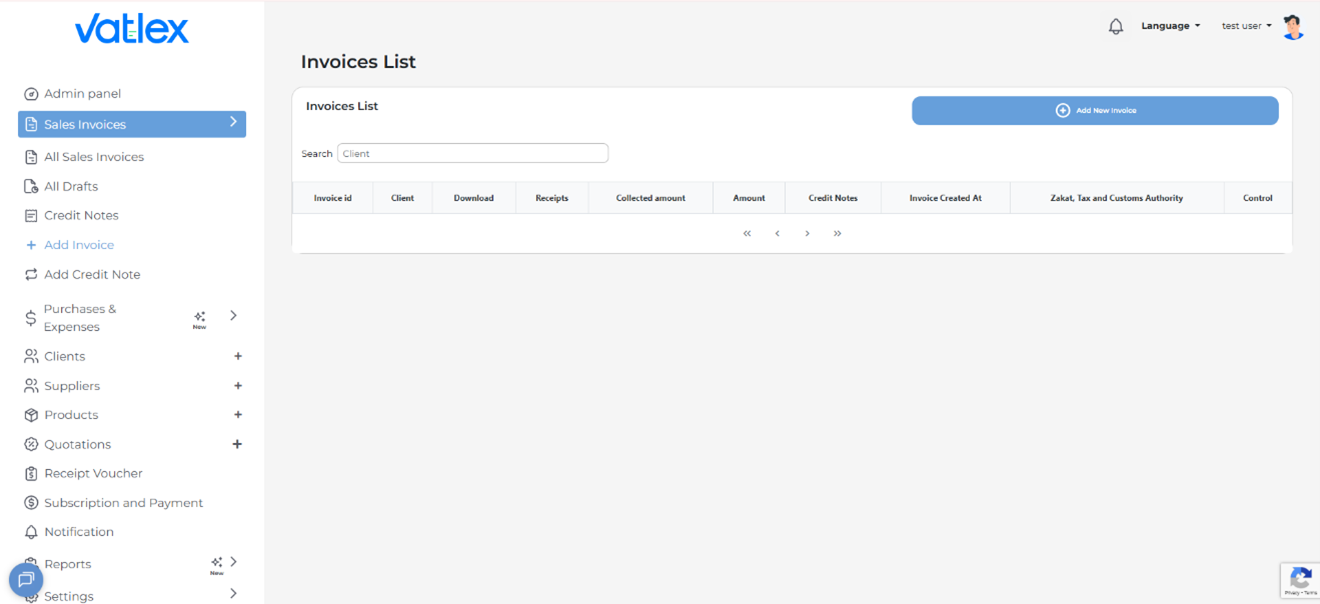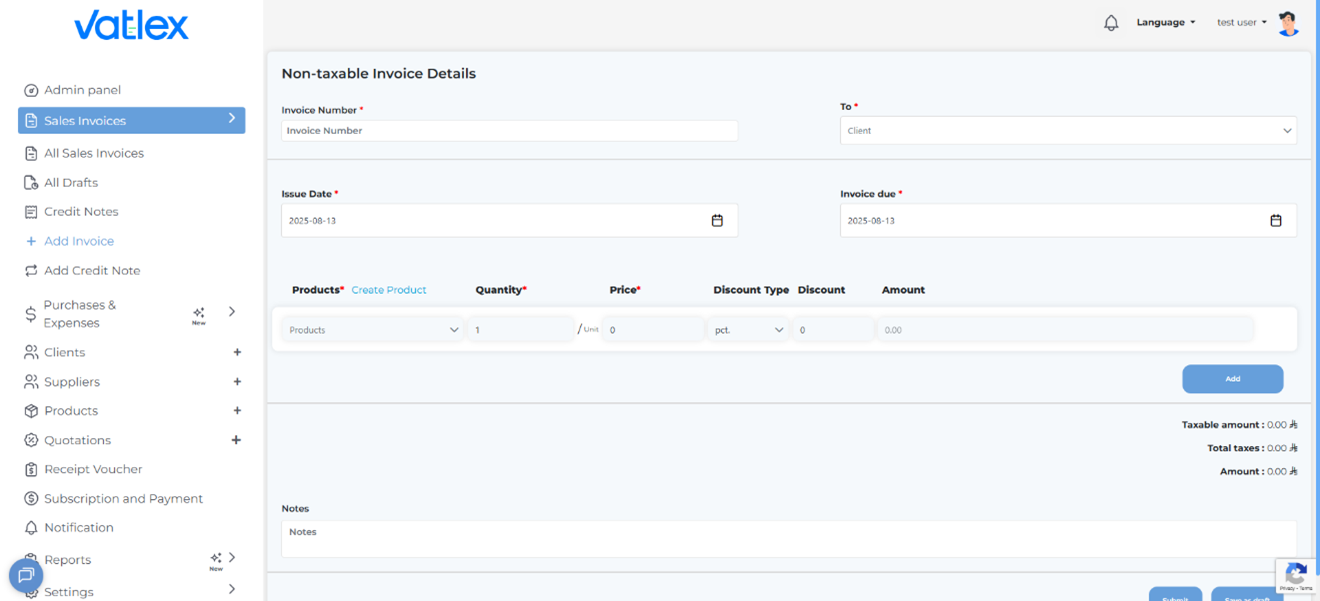1. After adding customers and products, go to the menu on the right.
2. Select Add Invoices or Sales Invoice List.
3. If you choose Add Invoices:
• The invoice creation page will open.
• Select the Sales Invoices from the drop-down list.
Add the required products with the quantity and price.
• Review the invoice details (taxes, discounts, total, etc.).
• Once finished, you can click Add to issue the invoice or Save as Draft to keep it for later editing.
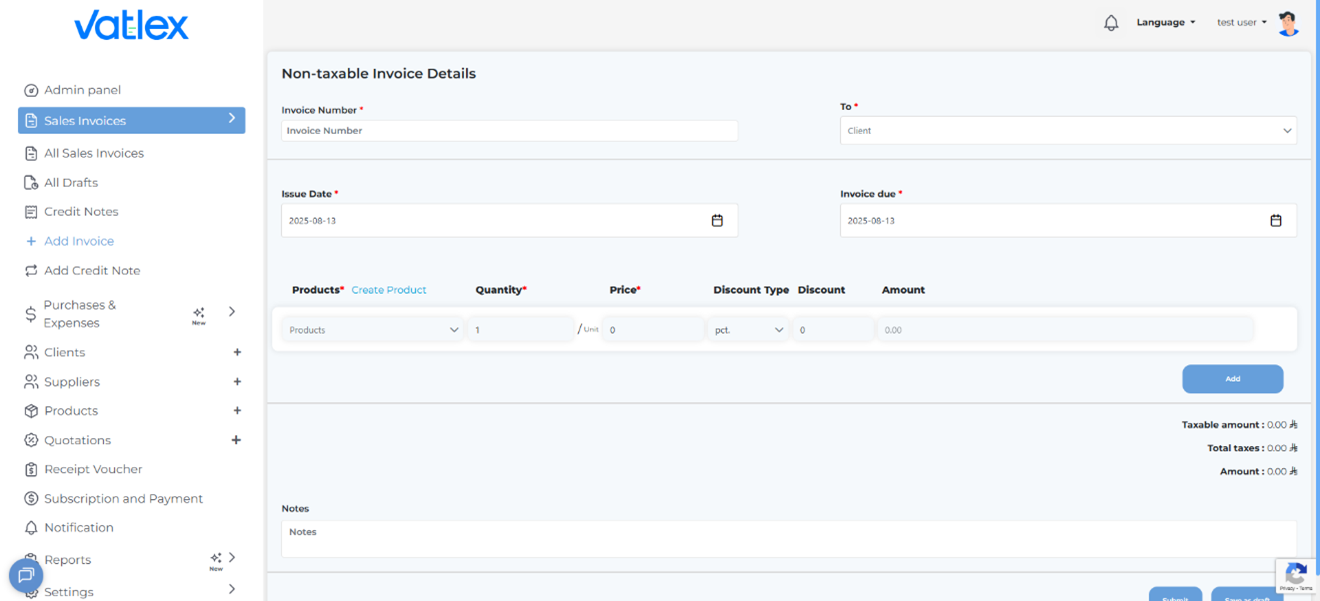
If you select the Sales Invoices list, you can view all previous invoices or create a new one by clicking on the "Add New Invoice" button.
•The invoice creation page will open.
- Select the client from the dropdown list.
- Add the required products with the quantity and price.
- •Review the invoice details (taxes, discounts, total, etc.).
• Once finished, you can click Add to issue the invoice or Save as Draft to keep it for later editing.