Click on the Invoices icon on the right side of the page, select the invoice, then click on Add Credit Note.

او
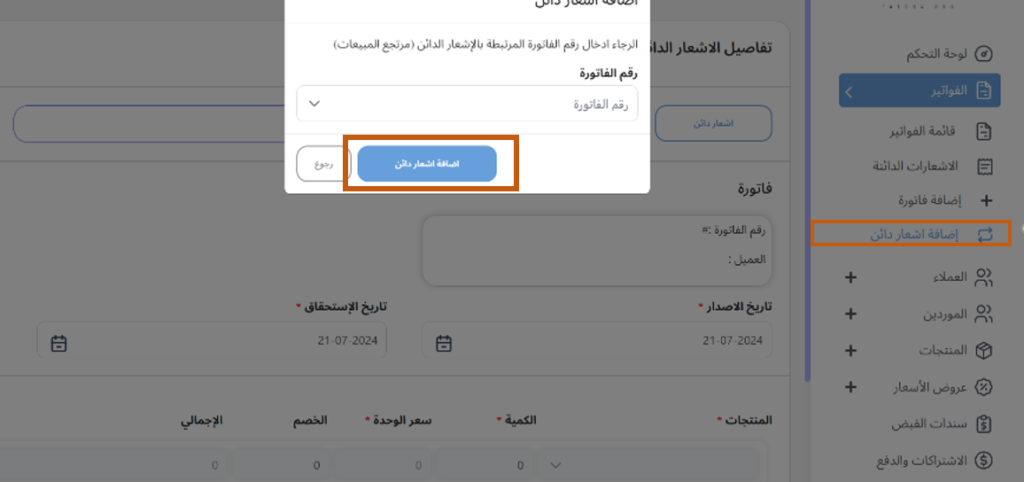
1) Click on the Invoices icon on the right side of the page.
2) Click on the Add Credit Note icon.
3) Select the invoice number.
4) Click on Add Credit Note.



