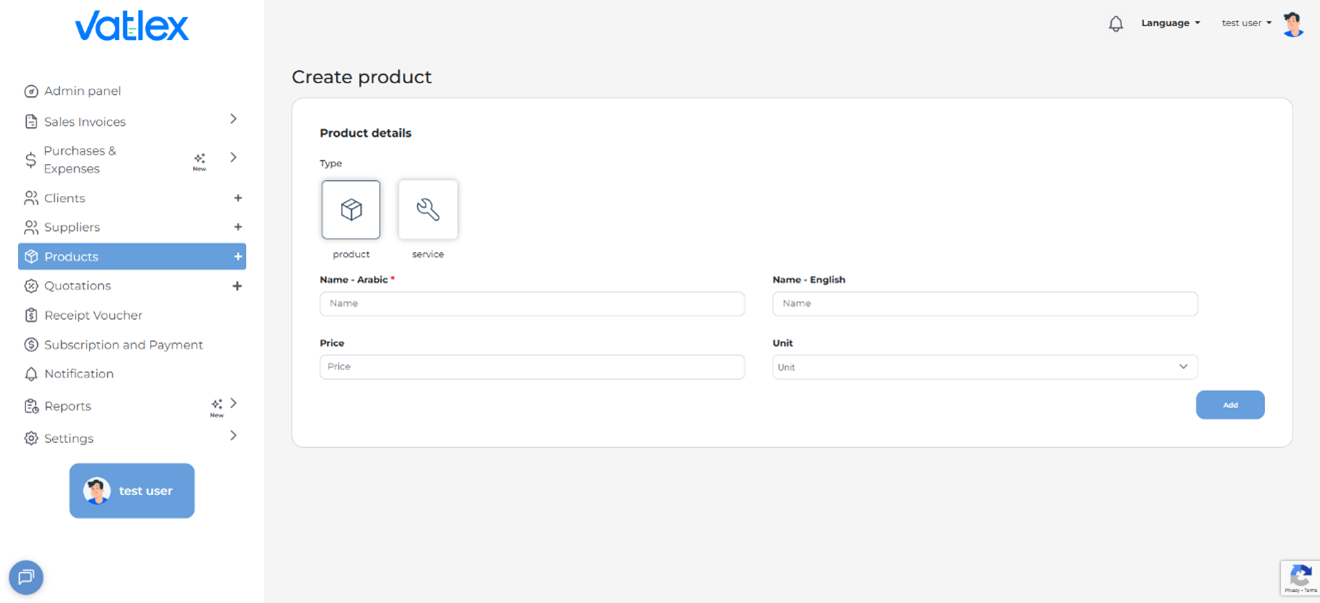How to Use the Vatlex App – Adding a New Product
- 1.After logging in, you will find all sections and features of the app listed in the menu on the right.
- 2.To create any invoice, you must first add all customers and products.
- 3. To add a product::
- • From the menu on the right, open the Products section.
- • You will see a page displaying a list of all previously added products.
- • To add a new product, click the Add New Product button in blue, located at the top left of the page..
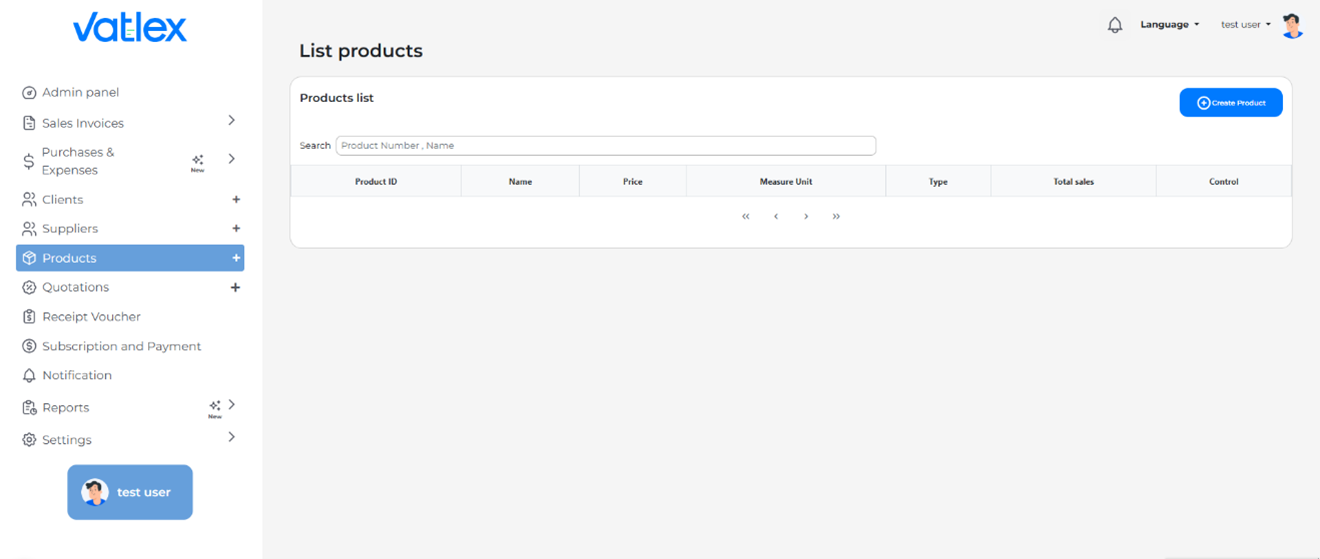
- •Enter the required product details (product name, price, unit, description, etc.).
• After entering all details, click the Add button at the bottom of the page to save the product.